Creating Web Intelligence reports in Applet and maintaining Java versions across multiple users is challenging. Incompatible JAVA will cause issues with users. As newer BOBJ versions releasing in 4.2 SAP slowly moving away from JAVA applet and incorporating everything in DHTML viewer.
More Data sources in Creating Webi Reports
Excel, Free-hand SQL, BEx data sources are now supported in HTML viewer.
Query Panel
BW datasource webi reports Query panel can now be accessed in HTML viewer
Advanced Query panel filters like Subquery, Database Ranking are now in HTML Modify mode.
Report Design features
New formatting rules can be created
Number formats can be changed
Changing Data source is available
Here is why Java Applet is still going to stick around
Data Manager panel
Save a document as a CSV archive file
Save a document as a PDF, text, Excel or Excel 2007 file
Build queries on an Analysis View data source
Access Data mode
For OLAP .unx universes, when filtering on measures, you can only type a constant.
Left panel Report Map
View the “More on this function” button in the formula editor
Creating Web Intelligence reports in Applet and maintaining Java versions across multiple users is challenging. Incompatible JAVA will cause issues with users. As newer BOBJ versions releasing in 4.2 SAP slowly moving away from JAVA applet and incorporating everything in DHTML viewer.
More Data sources in Creating Webi Reports
Excel, Free-hand SQL, BEx data sources are now supported in HTML viewer.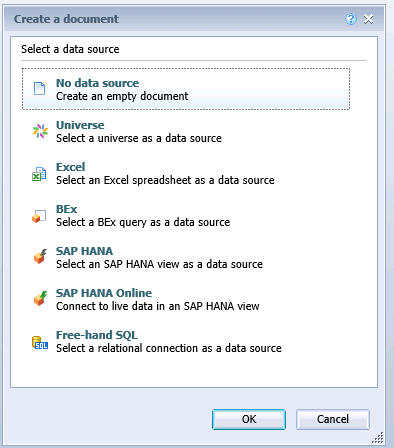
Query Panel
BW datasource webi reports Query panel can now be accessed in HTML viewer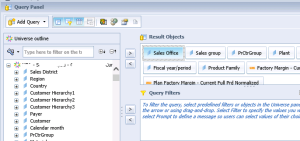
Advanced Query panel filters like Subquery, Database Ranking are now in HTML Modify mode.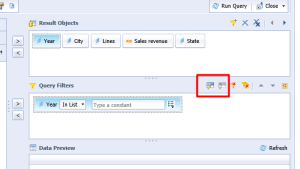
Report Design features
New formatting rules can be created
Number formats can be changed
Changing Data source is available
Here is why Java Applet is still going to stick around
Categories
Get in touch
Recent Posts
Archives